How to grow your business on Instagram: When and what to post
- Ripl Team

- May 21, 2020
- 3 min read
Updated: Oct 9, 2020
Interested about growing your business on Instagram, but not sure where to begin? We’ve got you covered! In this three part series, we’ll cover the basics that will make it easy to get started, and easy to keep it up.
But before we begin: if you have questions about whether Instagram is the right platform for your business, check out our recent blog post on the top four social media platforms and what you need to know for each.
See part two here: How to grow your business on Instagram: Part two - hashtags
See part three here: How to grow your business on Instagram: Part three - stories
If you've decided Instagram is the platform for you and you're ready to dive in, let's get started!
How often should I post?
If you’re just starting out, it can be hard to determine exactly when to post on Instagram. Our advice? Set a consistent posting schedule that you are confident you can maintain. Whether that means once a week or once a day, focusing on consistency early on helps you develop a rhythm that’s sustainable, and gets followers used to hearing from you at regular intervals. Then once you’re in the habit, you can work towards posting once a day, which is a healthy pace for most.

The scheduling tool on the Ripl app helps you organize and schedule your posts.
What should I post?
When you're new to Instagram, it can be daunting to figure out what kind of content to post on Instagram. A great way to start generating ideas for posts is to choose five businesses that are similar to yours, then take a look at their Instagram feeds to see what types of things they post. Also, it helps to think about different parts of your business that you could draw content from. Here are a handful of ideas:
Timely info.
Post about new sales, menu updates, or special events. Be sure to include necessary information like times, dates, or a call to action such as "visit our website!".
Tips or information.
Let's say you own a pilates studio—you might want to share tips for stretches that followers can do at home. Or a clothing store might share tips about how to wear a jacket three different ways.
Text-only posts.
These can be anything from funny or inspirational quotes to customer reviews.
Behind the scenes.
If you have a retail shop, you could introduce someone who makes the goods you sell, or if you have a cafe you can introduce new waitstaff to your audience. Share elements of the business that a customer would not normally see, but that can show off what goes into running your business.
Giveaways or contests.
Contests or giveaways are a great way to interact with your followers, but before you can hold a contest you'll need to post about it to get the word out!
The possibilities really are endless, but if you get stumped for ideas, just ask yourself what you’d like your customers to know. The answer to this question could be different on a Monday than it is on a Friday, or different in the Spring than it is during the holidays. So, the more you ask yourself, the more opportunities you’ll have to come up with new ideas!
If you're really stumped, check out the Inspire page on the Ripl mobile or web app. There are weekly post recommendations and tons of customizable templates to get those creative juices flowing!














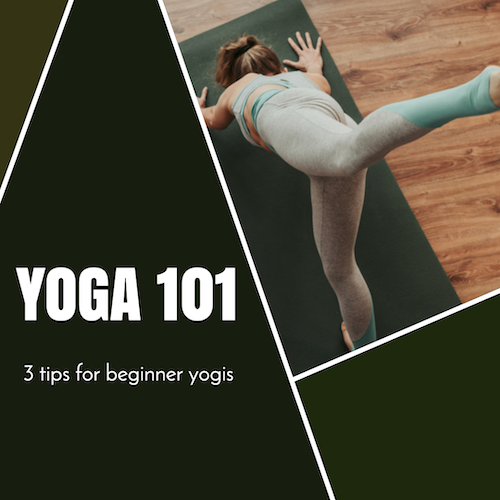















Comments