Introducing Ripl stickers for social media!
- Ripl Team

- Jul 21, 2020
- 2 min read
Updated: Oct 9, 2020
We're excited to announce that we've added a series of Ripl stickers to use on social media! You can use these new stickers in a number of different ways to enhance your social media posts.
Keep reading to learn how to share our new stickers.
There are so many ways to share! Giphy has created a comprehensive guide for sharing stickers and GIFs on social media, messenger apps, and more. Here's some of our favorite ways to share:
Copy and share a sticker anywhere:
Go to the Ripl giphy account.
Tap and hold on any sticker to copy, share it anywhere, or add it to your photos.
Add stickers directly to your Instagram stories:
Take an Instagram story video or photo.
From your Instagram Story, tap the sticker icon (the little square with a smiley face at the top) to add GIF stickers.
Tap on the GIF button and search "made with ripl" or "ripl" to pull up our collection of stickers.
From there, you can add and layer as many GIF stickers to your stories as you want.
Share stickers on Facebook:
Giphy has multiple options to post stickers on Facebook. You can do one of the following:
Upload a GIF sticker natively into Facebook’s status box.
Upload a GIF sticker directly to Facebook directly from giphy.com or the GIPHY mobile app.
Learn how here: How to share a GIF on Facebook.
Add stickers directly to your Snapchat stories:
Take a snapchat video or photo.
From your Snapchat, tap the sticker button (the little square one) on the Preview screen.
Tap on the GIF button and search "made with ripl" or "ripl" to pull up our collection of stickers.
From there, you can add and layer as many GIF stickers as you want.
Be sure to tag #madewithripl on your social media posts for a chance to be featured!




















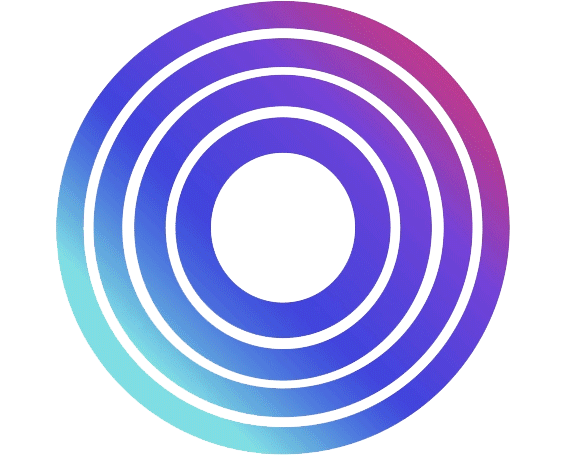













Comments