How to use Threads for your small business
- Ripl Team

- Jul 6, 2023
- 2 min read
Updated: Jul 20, 2023

The social media giant, Meta, has just broken the internet with a shiny new social app, called Threads, which feels very similar to Twitter. And, it’s quickly catching fire! With reports of 30 million downloads within the first 24 hours of launch, there’s no doubt that it can provide value for your business.
The good news is, if you have an Instagram account, it’s very quick and easy to create a Threads profile.
How to set up your Threads profile
Download the free Threads app on your mobile device
Make sure you’re logged in to your business’s Instagram account on the same device
Open the Threads app, and choose "Log in with Instagram"
On the Profile screen, click "Import from Instagram," make any changes needed, and click “Next”
Select "Public profile" for your business to ensure you will be seen, and click “Next”
You now have the option to follow all the same accounts that you're currently following on Instagram (we recommend that you do!)
Click "Join Threads" on the next screen, and you're in!
What should you post about on Threads?
Threads is a brand-new app so there are a lot of unknowns in regards to how it will be used. Our first impression is that it is a casual and quick way to share content, start authentic conversations, and get your name out there. Early data shows that Threads is a good platform for engagement. Since there aren’t any paid ads on the platform, any reviews or reposts about your business will feel very genuine.
According to Adam Mosseri, the head of Instagram, content should be focused on starting conversations and making connections.

Easy ways to create content for Threads:
Start a conversation using our calendar for inspiration
Share a Ripl (save to your device first)
Cross-promote your posts between Threads and Instagram
Introduce yourself and why you started your business
Repost content that relates to your business
Share memes relevant to your business
Use the @ symbol to mention other businesses and ask them to return the favor
Follow Ripl to find other small businesses and build your community
Here are a few templates to help start a Thread:
What can you post on Threads?
Like Instagram, you can post images and videos. But, unlike Instagram, you also have the option to post links, text-only messages, and animated gifs.
Text (up to 500 characters)
Images and Photos (up to 10)
Videos (up to 5 min.)
Links
Carousels
.gifs (along with Giphy app)
What can’t you post on Threads?
Although future updates are surely on their way, as of now, the following features aren’t available on Threads.
Hashtags
Direct messages (DMs)
Ads
Pinned posts
Pro tips:
If you hit "return" three times at the end of your post, it creates a new inline reply thread
Tap the (+) on profile pictures to follow an account in a single click
Your Instagram profile photo automatically transfers over to Threads but you can upload a new photo in the Profile section
We recommend jumping in early while there’s so much buzz around its launch. Be a Threads pioneer in this new social media version of the wild west!

Ripl is your shortcut to great social media
Ripl is your all-in-one app that helps you create, schedule, and post your social media in minutes.
So you can get back to business.












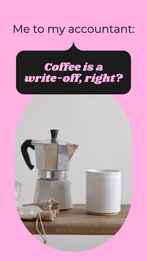


















Comments