Make an Instagram Reel in 3 steps
- Ripl Team

- Jun 30, 2023
- 4 min read
Updated: Jun 13, 2024

Creating Reels may seem overwhelming, but it doesn’t have to be hard! In fact, you don't need to have any video editing experience to make a professional-looking video.
Does even 3 steps feels like too many? Introducing Alkai, the new social media assistant from Ripl. Alkai uses AI to make content creation a breeze! Alkai will create draft videos for you, including captions, all according to your posting schedule. Simply add your media and hit share!
As a reader of this blog, you have the exclusive opportunity to sign up for Alkai's free beta version. But act fast, as there are limited invites available!
So, Don't miss out on this opportunity to revolutionize your social media strategy – Sign up for the free Beta app today.
Find everything you need to know about creating Reels in Ripl with this step-by-step guide.
The advantages of Reels for business
Reels have the ability to help your business to grow on social media and reach your goals.
They help to grab viewers’ attention and hook them in by getting straight to the point of your content. Reels also get more engagement than static images. And since video content has the ability to resonate with audiences and increase engagement, this puts your content in higher favor with the Instagram algorithm, which makes your business more discoverable.
Check out our Reels resources:
Ripl is your shortcut to great social media
Your time matters! With Ripl you can make stunning IG Reels for your biz in minutes. And save time by scheduling your Reels ahead. Sign up today and start your free trial!
Step-by-Step: How to Create a Reel with Ripl
Step 1: Choose a Ripl template
Choose a pre-made template from Ripl or create a video from scratch.
Start from one of our Reels templates collections:
Step 2: Customize the template to fit your business and brand
After you select the template you want, you can customize it with your message and branding.
Media: Upload your own photos and/or videos or choose from our stock images and videos
Text: Customize your message in the text boxes
Font: Font is an important part of branding and building recognition with your followers. Choose your brand’s font to match the rest of your content
Color: Add your brand colors to text boxes to help standout on your media
Text color: Choose your text color and make it pop
Music: Part of what makes Reels so great is an audio element. Add some music directly in Ripl from our library or add sound from Instagram during upload
Size: All Reels templates will automatically be sized to be optimized for the vertical format of Reels
Logo: Build brand recognition by including your logo in your videos
Brand Slide: A Brand Slide allows you to add a branded card at the end of all your videos with your business tagline and contact information
Once you’re happy with your edits, it’s time to save your creation.
Step 3: Save the video to your device and upload it to Instagram
Once your post is edited how you like, tap “Next.” To ensure the best quality video, ensure “Full HD” is selected and tap “Next” again.

Bonus Step 4: Create a Reels cover image
There are a lot of reasons to create a separate Reels cover image—to stay on-brand with the rest of your feed, avoid a blurry image, or as a way to entice someone to tap on the video—to name a few.
Easily edit your Reel post to fit in your Instagram grid and ensure that “Static” is selected.

Get more tips on creating Reels on our Instagram.
Reels templates for business
Create your own Reel today by clicking on the image below and customizing a post.
Creating social media content can be demanding, but there's a new solution on the horizon. Introducing Alkai, the game-changer for your social media strategy, made by Ripl. Alkai is your innovative assistant, poised to make content creation a breeze, allowing you to craft engaging posts effortlessly. Here's what Alkai can do for you:
1. Content Creation: Alkai generates reels based on your business type and description, saving you time and effort in content creation.
2. Personalization: You can upload your own media, make edits to the draft posts, and add your unique touch for a truly personalized and authentic result.
3. Scheduling: Alkai keeps you on schedule, ensuring your content is posted consistently at optimal times.
This pioneering assistant is tailored to be your ally throughout your social media journey, ensuring you effortlessly uphold a strong and engaging online presence, all while keeping stress at bay. By leveraging AI, you can not only streamline the process of consistent posting but also improve the quality and relevance of your content. It empowers you to make data-driven decisions and adapt to the ever-changing social media landscape.
Make branded marketing videos and images
Create and schedule all your social media posts in minutes with Ripl. Sign up today and start your free trial!















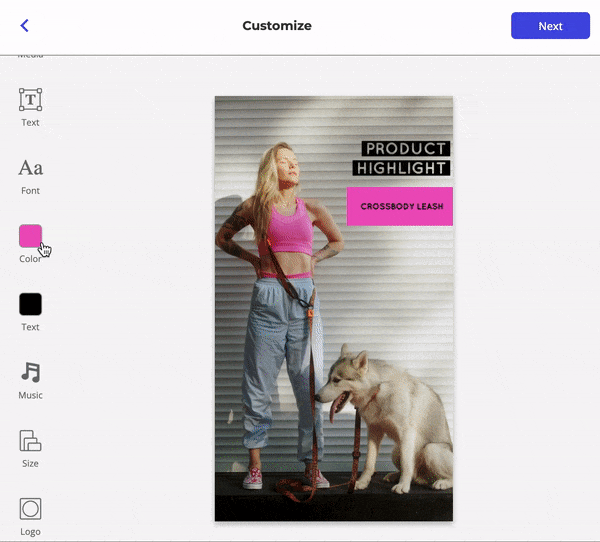
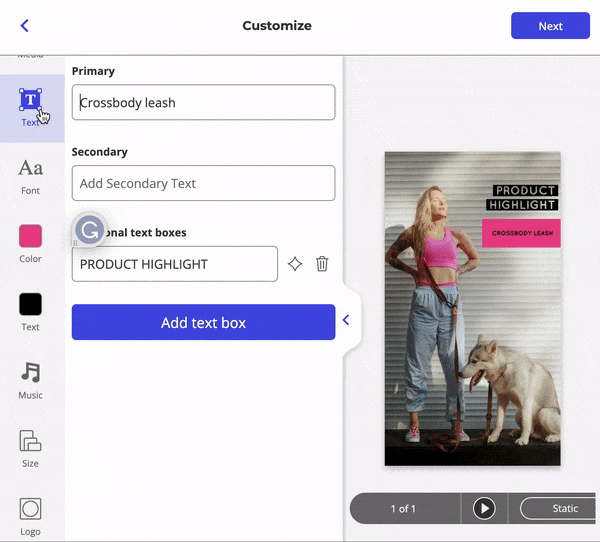














Comments